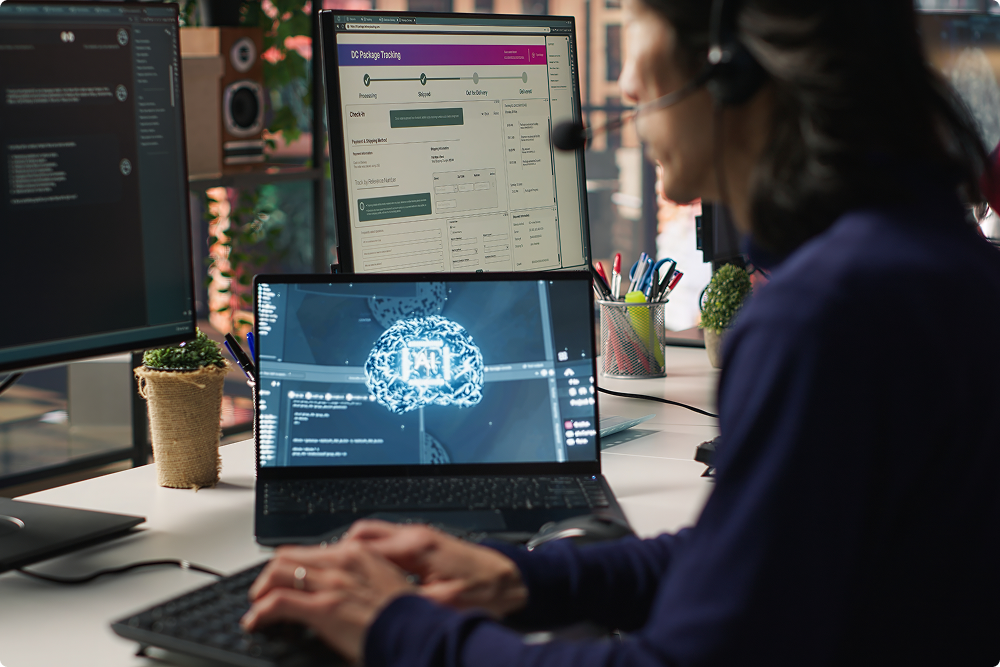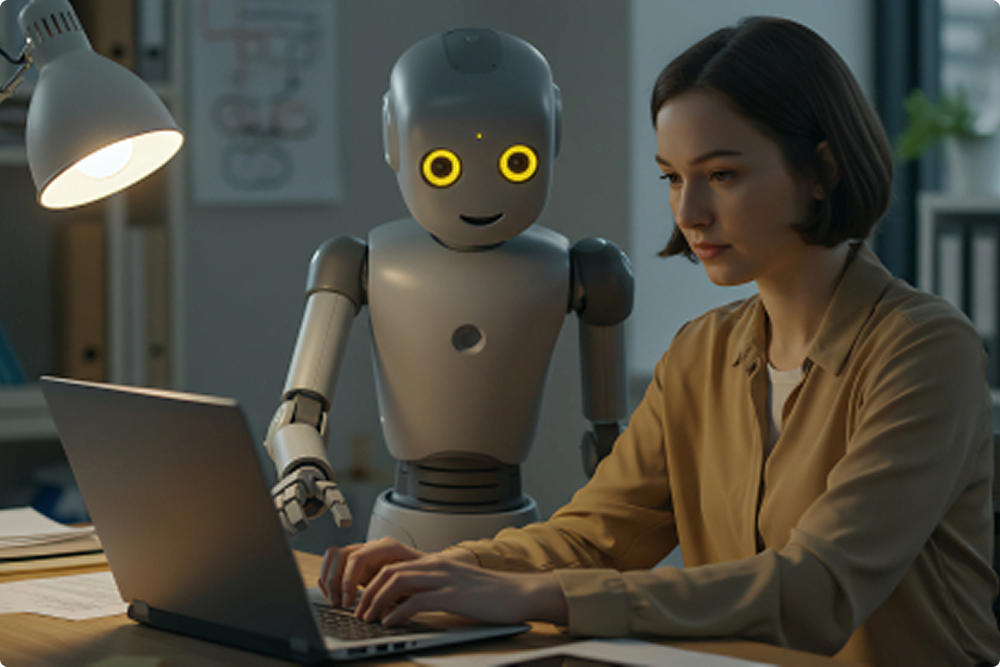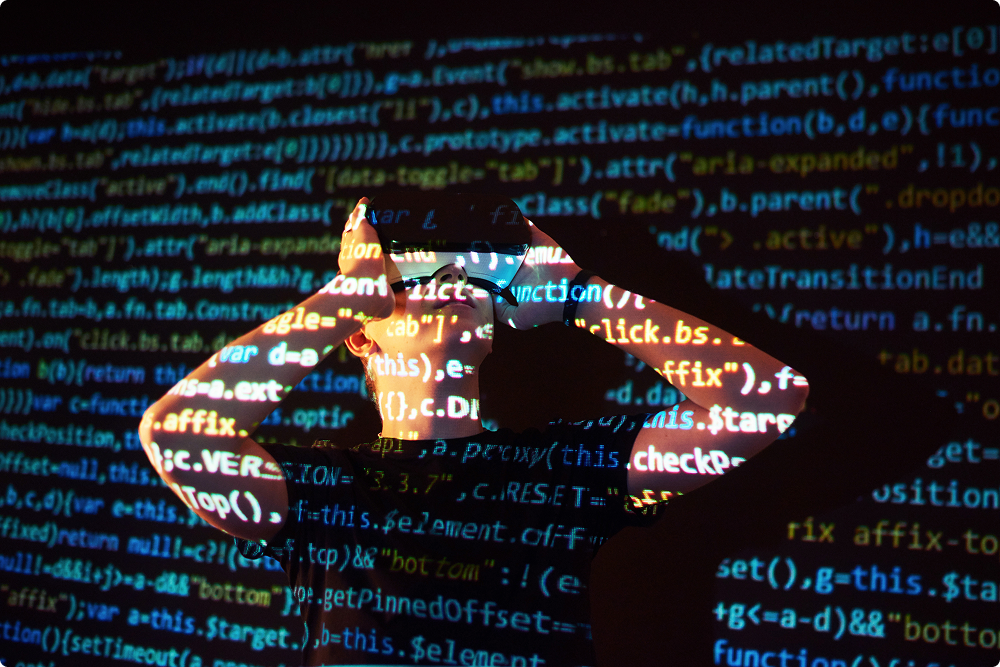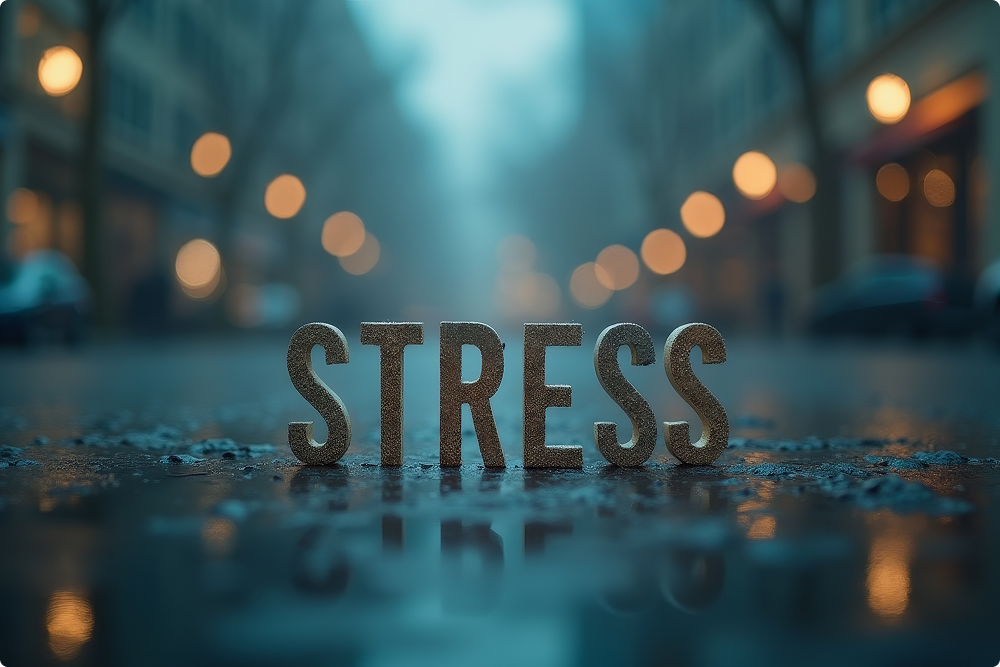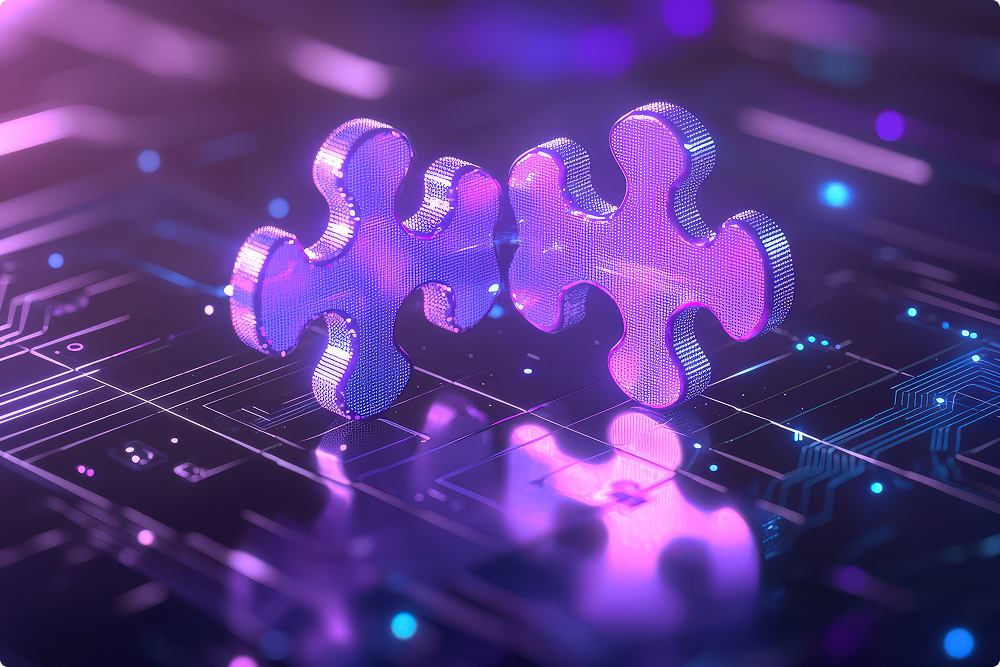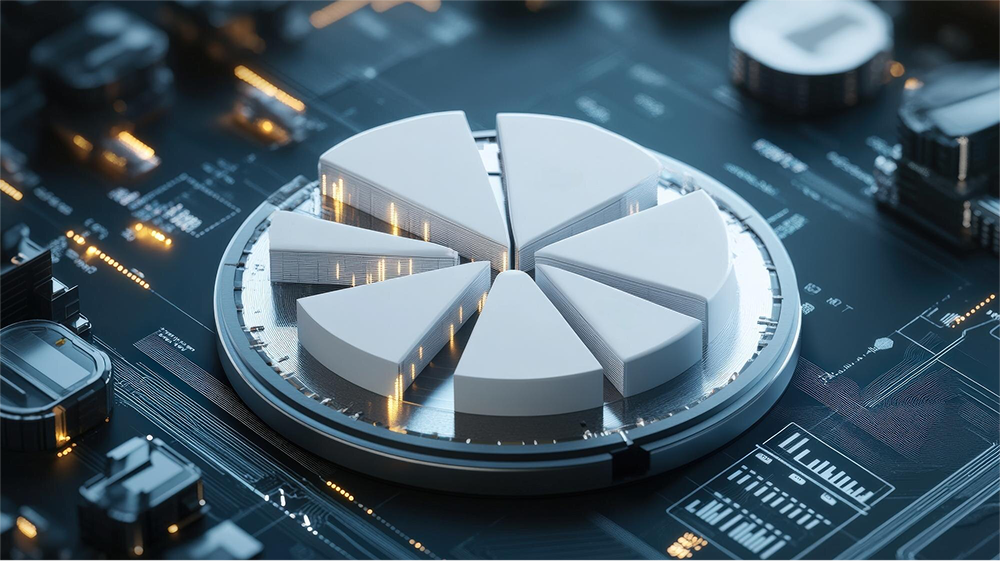Time-to-market reduction
Ship features weeks earlier by automating boilerplate code and cutting down lengthy debugging sessions, getting your products from idea to customer hands at an unprecedented pace.
Cost savings
Shift your budget from time-consuming boilerplate and bug-fixing to building features that generate real revenue. Your team’s talent is focused on what matters.
Accessibility for non-experts
New hires stop feeling lost. They get immediate, plain-language explanations for your internal code, allowing them to understand the system and contribute valuable work much faster.
Scalability
As your project expands, the assistant helps you manage the complexity. It connects the dots across your codebase, preventing messy architecture and the need for constant new hires.
Continuous improvement
This is an assistant that grows with you. It learns from your code reviews and project patterns, ensuring its help becomes more precise and valuable over time.
Stress reduction
Reclaim your mental energy. By automating the tedious parts of coding, the assistant reduces frustration and lets your team focus on creative, satisfying problem-solving.
Increased efficiency
Translate ideas into code almost instantly. The assistant eliminates the constant context-switching to look up syntax or solutions, keeping you in a state of deep work.
Enhanced code quality
Proactively catch bugs, enforce consistent style, and suggest robust patterns as you write, which leads to a more stable and maintainable codebase from the start.
Learning and growth
Get instant, contextual explanations for complex code and new languages, which turns every task into a learning opportunity and helps your team rapidly upskill.
Faster debugging
Instantly analyze error messages and scan your code to pinpoint the root cause of bugs, which often turns hours of manual searching into minutes.
Code refactoring
Safely modernize and clean up legacy code or improve your new code’s structure with automated, intelligent suggestions that you can review and apply with confidence.
Personalized assistance
It learns whether you prefer concise or commented code, specific libraries, or your team’s unique patterns, making its help feel less like a tool and more like a true partner.
Integration with development environments
The assistant works right inside your existing tools, so you never break focus. It uses your open files and code context to give you perfectly relevant suggestions without switching windows.
Image processing
Stuck on a visual problem? Just show it. Upload a screenshot of an error, a design mockup, or a diagram, and get a specific solution based on what it sees.