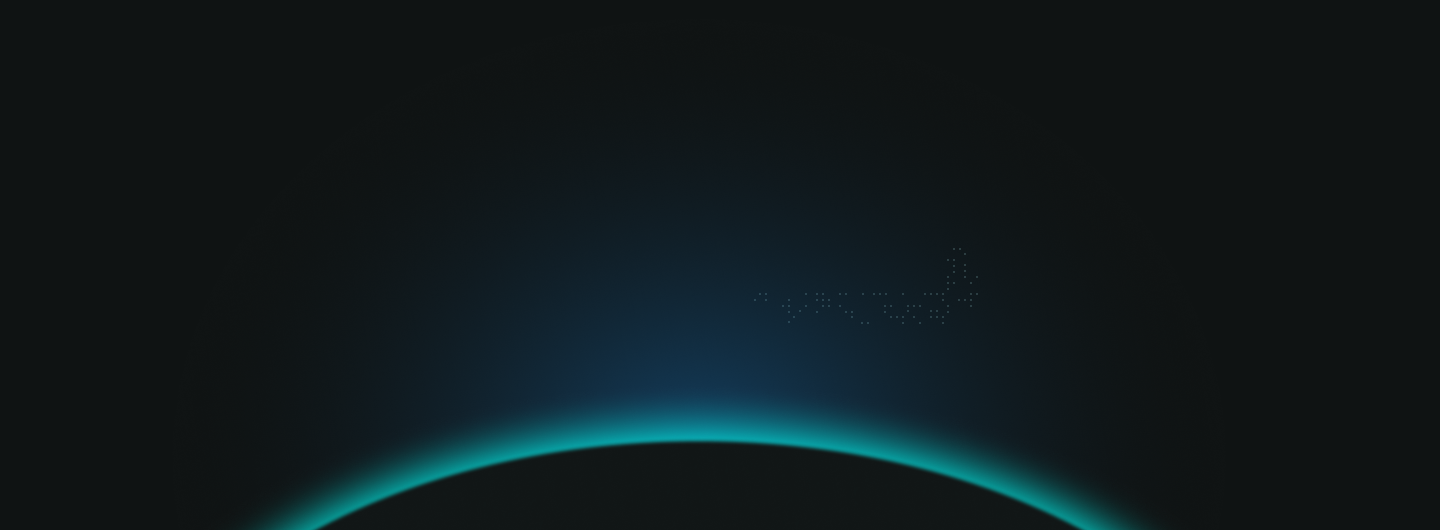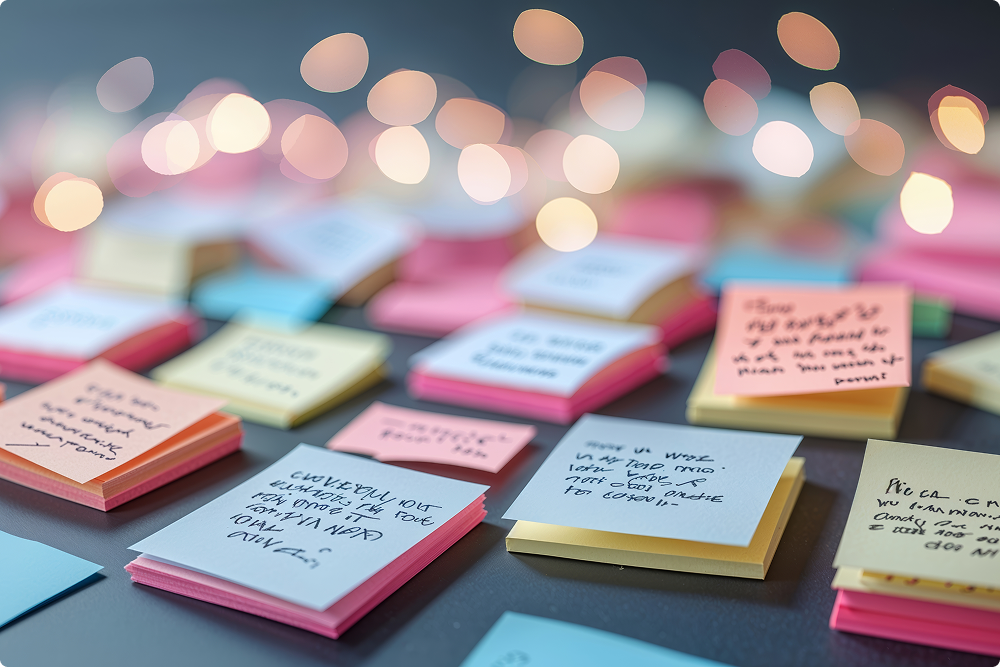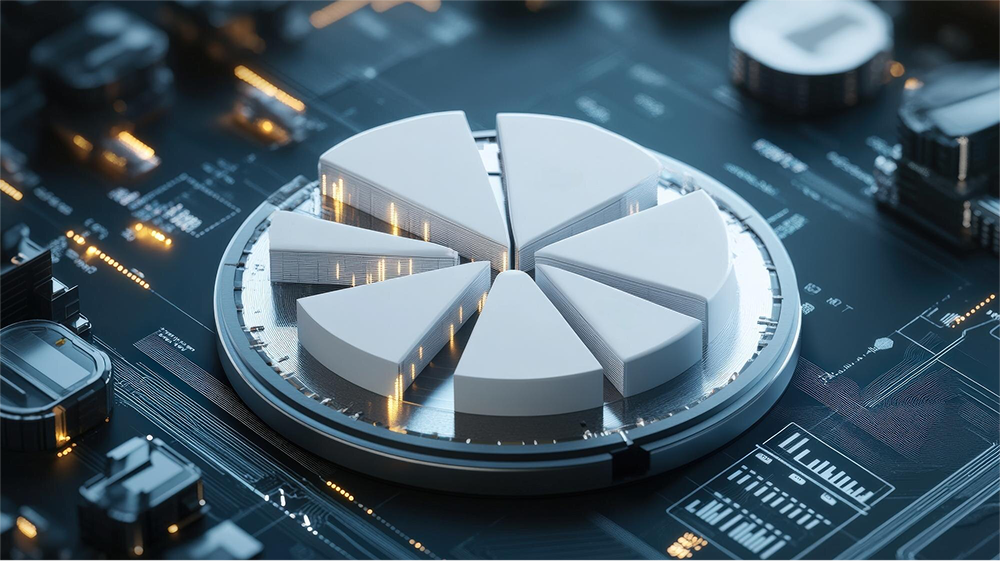Boosted productivity
AI email assistants automate routine processes such as sorting, scheduling meetings, auto-replies, and reminders. This significantly increases productivity, speeds up email processing, and allows you to focus on priority business tasks.
Smarter prioritization
AI sorts incoming messages by topic and importance, highlights important emails and notifications, and analyzes them. This streamlines your workflow by assisting you in keeping track of clients, urgent requests, and deadlines.
Seamless email management
AI automatically sorts, archives, and structures emails. This eliminates chaos in your inbox, speeds up message processing, and simplifies collaboration between teams and departments.
Personalization
AI adapts the style, tone, and format of messages to the brand and recipient. Personalized emails increase trust, improve customer communication, and increase campaign engagement and effectiveness.
Email verification
AI verifies the correctness of addresses and the relevance of domains and contacts. This reduces the risk of bounced emails, increases deliverability, improves database quality, and boosts email marketing effectiveness.
Save hours with email drafting
AI turns short ideas into structured emails and improves style, grammar, and tone. This saves hours of manual writing, speeds up communication, and improves the quality of messages.
Never miss a follow-up
AI tracks unanswered emails, schedules reminders, and follows up. This helps you stay in touch with leads and customers, avoid missed opportunities, and increase sales conversions.
Search less, do more
AI instantly finds the right emails, attachments, and contacts based on keywords or context. This saves time searching and increases email efficiency.
Customization
The AI assistant is fully customizable — filters, rules, auto-replies, templates, priorities. Custom scenarios improve convenience, speed up communication, and make the workflow more flexible.
Efficiency
AI optimizes email interaction at all stages — from sorting to auto-replies and scheduling. This reduces manual workload, speeds up processes, and increases productivity.