AI assistants handle tasks people don’t want to waste time on. They can set reminders, send emails, check calendars, or pull up information in seconds.
The technology has moved far from simple voice commands. Modern assistants use machine learning to adapt to the person using them. That means the more you rely on them, the more accurate and useful they get.
For work, this can cut down on routine jobs. At home, it makes daily organization easier. As the systems improve, they’re becoming a standard part of how people use technology.
What is an AI Assistant?
You’ve probably used Siri or Alexa, right? Or maybe you’ve chatted with one of those little support windows on a website?
That’s an AI assistant.
It’s basically software that tries to get you. You talk, it listens—really listens—and tries to help. It can set reminders, find files, answer dumb questions, even tell you a joke if you’re bored.
The wild part? The more you use it, the smarter it gets. It picks up on your habits. If you always ask for the score of the game on Thursday nights, it’ll learn. Soon, it might just tell you without you asking.
It’s not magic. It’s just code. But good code. Helpful code.
Think of it like a really organized friend who’s great at Googling stuff and never gets tired.
That’s it. That’s what an AI assistant is.

What are the Benefits of AI Assistants?
You know that feeling when you remember you need to schedule three meetings, reply to a bunch of emails, and still find time to actually get your real work done? Yeah. That’s where AI assistants come in.
They’re not here to replace us—they’re here to do the stuff we wish we could automate. The boring, repetitive tasks that eat up your day. Setting reminders, sorting incoming requests, drafting quick replies… they handle that, so you can focus on what matters.
And the cool part? They don’t stop. Ever. Need to check something at midnight? They’re there. Last-minute panic before a presentation? They’ve got your back.
They also learn. If you always ask for the weather at 7 AM, soon enough they’ll just show it to you. If you prefer short emails, they’ll adapt. It’s like having someone who pays attention—really attention—to how you work.
For businesses, it’s a game-changer. Customer questions at 3 AM? Automated responses keep things moving. Repetitive data tasks? Handled. It saves time, money, and a whole lot of stress.
Plus, they help everyone. Voice commands and spoken feedback make tech easier for people who struggle with typing or small screens.
At the end of the day, AI assistants are like that super-organized friend who just gets you. They don’t do the deep work—you do. But they clear the path so you can.
How Do AI Assistants Work?
You open an app, type something, and it answers. Simply, that’s how the AI assistant works.
It analyzes your words, tries to understand what you mean, not just what you said, and then chooses the best reaction for it. Maybe it sets a timer. Maybe it finds a file. Maybe it tells you a joke.
There’s no magic. It’s all patterns. It learned from millions of conversations before yours, so it knows what usually comes next, what people usually want.
It gets better the more you use it. Not because it’s “thinking,” but because it’s adjusting. If you keep asking for the weather at 8 a.m., it’ll notice. Soon, it might just show you without asking.
Some assistants talk. Some just text. Some live in your phone; some help run entire companies. But they all do the same thing: they take your words and turn them into action.
That’s it. No mystery. Just software, doing useful things quietly.
What are the Key Features of AI Assistants?
AI assistants are pretty handy. Here’s why:
- You can talk or type. Use your voice when it’s easier, or type when you need to be specific.
- They understand normal speech. You don’t have to use special commands—just say what you need.
- They figure out what you like. Over time, they learn your habits and adjust. Music, routines, reminders—they personalize it.
- They do boring stuff for you. Setting alarms, sending emails, adding events to your calendar. The repetitive things? Handled.
- They’re everywhere you are. Phone, computer, smart speaker—they sync up across devices.
- They remember what you just said. If you ask about the weather today and then say “and tomorrow?”, they know what you mean.
- They speak multiple languages. Helpful if you switch between languages or live somewhere multilingual.
- They take security seriously. Encryption, login checks, and you can usually delete your history if you want.
- They get better the more you use them. Every interaction helps them improve.
- They sometimes suggest things before you ask. Like alerting you to traffic or reminding you to order something you often buy.
No surprise they’re useful—they save time, learn your style, and work across all your stuff.
Types of AI Assistants which you can use
It’s easy to think “AI assistant” just means Siri or Alexa. But in reality, there’s a whole ecosystem of digital helpers designed for wildly different jobs. Here’s a plain-English tour of what’s out there.
1. The Household Helpers (Personal AI)
You know such tools like Siri, Alexa, Google Assistant and others. They’re the ones you shout at to play music, set timers, or settle a bet about some actor’s name. Their real power? They connect to your smart home. Over time, they learn your routines. If you always ask for traffic at 7:30 AM, mine now just shows it without me asking. It’s less about commands, more about quiet anticipation.
You’ve probably done this: “Hey Google, turn off the living room lights and tell me if it’ll rain tomorrow.”
2. The Office Coordinator Tools (Business AI)
These live in your work software. They’re the reason your calendar can magically find a meeting time that works for five busy people. These tools can be integrated with tools like Slack or Microsoft Teams, answering basic questions like “What’s the wifi password?” or “When’s the project due?” so people don’t have to bother a human admin. They cut down on the tiny interruptions that break your focus.
Imagine it shooting a quick message: “The conference room is booked for 3 PM, and I’ve emailed the client the dial-in info.”
3. The Follow-Up Solutions (Sales AI)
Sales teams use these. The assistant (with a name like Conversica) automatically emails everyone who downloaded a whitepaper or visited a trade show booth. It’s not a blast—it starts a conversation. If the lead replies with interest, it immediately flags a human sales rep to step in. It never gets tired of making first contact.
It handles the awkward, early stage: “Just checking if you had any questions about the guide?”
4. The Legal Researcher Tools (Legal AI)
Lawyers use these to avoid spending days in a law library. You ask a complex legal question, and an AI like ROSS Intelligence scours thousands of case files and statutes to find relevant precedents—then summarizes them in plain English. It’s not giving legal advice; it’s giving a lawyer their time back.
A lawyer might ask: “Find me cases where a non-compete clause was overturned in California in the last five years.”
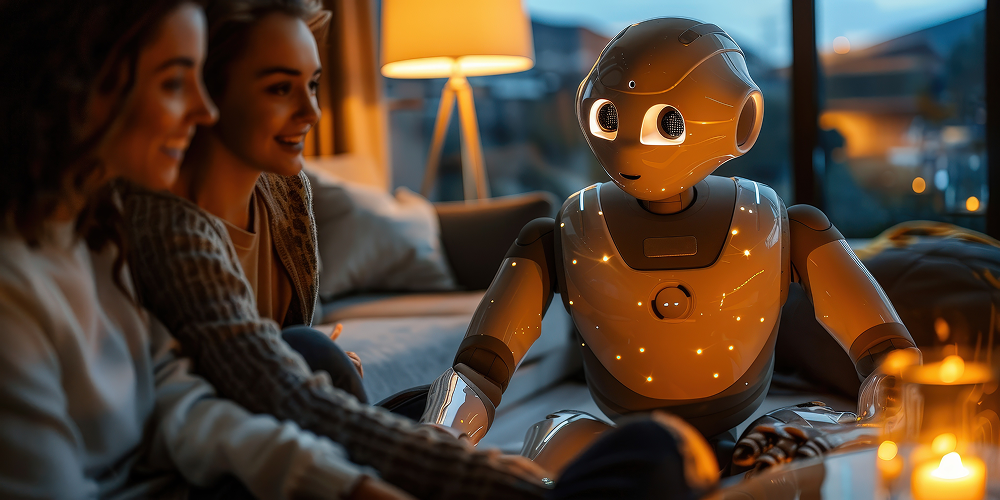
5. The Writing Coaches (Writing AI)
We all have that friend who’s a grammar stickler. Tools like Grammarly can help you because they don’t just fix commas; they suggest clearer phrasing, a more confident tone, or less jargon. Some, like Jasper, can even help you start from scratch with a few keywords. It’s like autocomplete for your entire thought process.
You write a clumsy sentence, and it suggests: “Perhaps try this instead…”
6. The Meeting Wrestlers (Scheduling AI)
Scheduling a meeting with multiple people is a special kind of email hell. Apps like Clockwise or x.ai end it. You CC the AI, and it works out a time with everyone—across time zones and calendar systems—then sends the invites. It’s a tiny miracle for anyone who works with more than two people.
You just forward an email thread to the AI and write: “Find us 30 minutes next week.”
7. The Inbox Tamers (Email AI)
Email is overwhelming. Assistants like Superhuman or SaneBox fight back. They learn which senders are important (your boss, key clients) and push them to the top. They filter out noise, suggest one-tap replies like “Thanks, got it!” and even remind you if you forgot to respond to something important.
It’s the difference between an inbox with 300 unread messages and one with 3 that actually matter.
8. The Note-Takers (Transcription AI)
Ever leave a meeting wondering what was decided? Tools like Otter.ai listen in and create a searchable transcript, complete with who said what. Journalists, students, and anyone in meetings use them to stay present instead of frantically scribbling notes.
You can literally search: “What did Sarah say about the Q3 budget?”
9. The Answer Finders (Search AI)
Google gives you links. New tools like Perplexity AI try to give you answers. You ask a complex question, and it reads multiple web pages for you, summarizes the key points, and cites its sources. It’s for when you don’t want 10 blue links; you want a clear, concise explanation.
Ask: “What’s the current theory on how bees navigate?” and get a paragraph summary, not a list of articles.
10. The Conversationalists (Chat AI)
This is a newer, different kind of AI. They help kids practice social skills or provide conversation for those who are lonely. It’s less “utility” and more “digital relationship.”
A child might tell it about a bad day at school, and it responds with empathy and encouraging words.
11. The Companion Tools (Virtual AI)
This is a newer, different kind. AIs like Moxie are designed for interaction that’s not about tasks, but about connection. They help kids practice social skills or provide conversation for those who are lonely. It’s less “utility” and more “digital relationship.”
A child might tell it about a bad day at school, and it responds with empathy and encouraging words.
12. The Project Guardians (Project AI)
Built into platforms like Monday.com, these watch over complex projects. They notice if a task is behind schedule, automatically nudge the responsible person, and alert the manager. They’re the silent guardians making sure the ship sails smoothly.
You get a notification: “The design draft is two days late. I’ve reminded Mark and tentatively resourced the review team for Friday.”
How to Choose an AI Assistant?
Trying to pick an AI assistant? Yeah, it’s a lot. Everyone claims to be the best. Ignore that. You’re not looking for the most powerful one—you’re looking for the one that doesn’t make you want to throw your phone across the room.
What’s actually bugging you?
Be honest. Is it your messy inbox? Your inability to schedule meetings without twenty emails? Or just wanting to turn off the lights without getting up? Write down your top daily frustrations. The best AI tool solves a real problem, not one you think you should have.
Does it fit into your digital life?
Your new assistant shouldn’t feel like a foreign exchange student who doesn’t speak the language. If you live in Google Calendar and Slack, make sure it works there. If your smart home runs on Alexa, maybe don’t buy an assistant built for Siri. Compatibility is everything.
Can you actually figure it out?
If you need to watch a 45-minute tutorial to send a message, it’s not a good tool. The whole point is to save time, not become a new hobby. The best tools feel familiar within minutes, not days.
Will it grow with you?
Maybe you’re a team of one now, but what about next year? Don’t pick a tool you’ll outgrow in six months. Look for ones that let you add users, unlock new features, or handle more complex tasks as your needs change.
How does it handle your secrets?
Let’s be real—if you’re letting an AI handle your work or personal info, you better know where it’s going. Skip the tools with vague privacy policies. If it’s hard to find or understand how they use your data, that’s a red flag. Look for ones that are clear about encryption and give you control. Your info shouldn’t be their product.
Is it actually worth the money?
Free tools are great for dipping your toes in. But if you’re using something daily for your business, sometimes the paid version is the difference between “kind of helpful” and “I can’t live without this.” Weigh the cost against the hours it saves you.
What’s the word on the street?
Before you commit, see what other people are saying. Not the shiny testimonials on the website—real reviews from users on sites like Reddit or Twitter. Did the tool crash during their big project? Was the customer support helpful? This is where you learn the truth.
Don’t stress about making the perfect choice. The right AI tool is the one you forget is even there—because it just works. Try one. If it helps, keep it. If it doesn’t, try another. This isn’t a marriage; it’s just software.

The Future of AI Assistants
Right now, AI assistants are useful—but they still feel like tools. That’s changing. Fast. They’re slowly becoming less like software and more like a natural part of how we navigate life.
Here’s what’s coming—not in some distant sci-fi future, but soon:
They’ll stop being so generic.
Instead of “Here’s the weather,” it’ll be “You might want a jacket today—it’s cooler than you think, and you’re walking to that meeting across town.” It’ll just get you—your habits, your moods, even your bad days.
They’ll be everywhere—not just your phone.
Think glasses that overlay subtitles onto real-world conversations. Cars that sense you’re tired and gently suggest pulling over. Assistants won’t live in a device—they’ll live in your environment.
Talking won’t be the only way in.
You’ll gesture at something, lift an eyebrow, or just pause—and your assistant will understand. Maybe you’ll look at your fridge and it’ll say, “You’re out of milk. Want me to add it?” No words needed.
They’ll read the room—literally.
It’ll know when you’re in a deep work groove and silence all notifications. It’ll recognize when you’re with your kids and switch to family mode. Context won’t be a setting; it’ll be built-in.
Trust will be everything.
The next wave won’t succeed unless people trust them. That means total transparency—“Here’s why I suggested this,” “Here’s what I know about you,” and “You can delete any of it anytime.” No creepy vague terms and conditions.
Specialists will take over.
We’ll stop asking one AI to do everything. Instead, you might have a health assistant that knows your body, a writing assistant that knows your style, and a logistics assistant that just handles your calendar. Each is an expert in its thing.
This isn’t about fancy features. It’s about assistants fading into the background—helping without asking, understanding without explaining, almost like a good friend who just knows what you need.
The question won’t be “What can my assistant do?” but “How did I ever live without it?”
Conclusion
AI assistants have come a long way. They started as a cool trick—something that could set a timer or tell a joke. Now, they’re practically part of the family. They handle the small, everyday stuff so we can focus on the things that actually matter—whether that’s doing deeper work, being more present, or just taking a breath.
What’s coming next is even more subtle and useful. They’ll become less like tools we command and more like partners that understand—anticipating needs, blending into our surroundings, and specializing in what matters most to us.
The goal isn’t to have the smartest or loudest AI—it’s to have one that genuinely helps, then fades into the background like any good support does. Choose wisely, use thoughtfully, and don’t be surprised when you stop noticing it’s there… because it just works.




