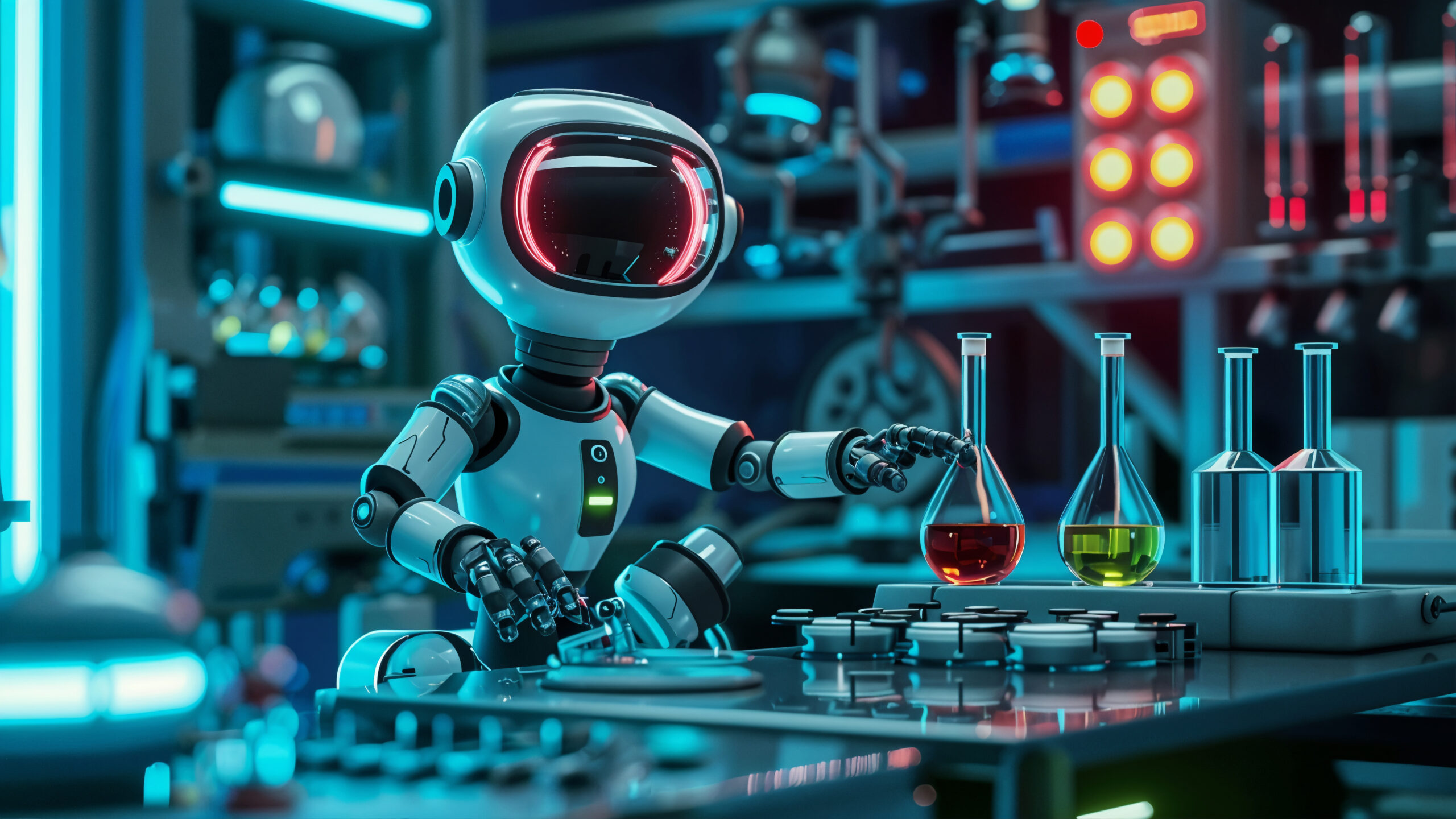Ever wish you had an extra pair of hands? That’s what AI assistants are for.
They’re not magic—just smart software that helps with the stuff that eats up your day: scheduling, emails, reminders, even drafting messages. And the best part? They learn as you go.
In this guide, we’re skipping the fluff and looking at real tools that real people use to save time and stay sane. No confusing jargon—just clear, useful info to help you pick an assistant that actually fits your life.
Let’s find yours.
What’s an AI Assistant?
An AI assistant is an application that responds to voice or text commands. It handles small tasks—setting timers, answering questions, controlling smart devices—so you don’t have to.
How It Works
You speak or type a request. The assistant analyzes the words, matches them to a function—like checking your calendar or searching the web—and returns a result. If you often ask for similar things, it may begin anticipating those requests. It doesn’t “learn” like a person; it just recognizes patterns and responds based on what you’ve done before.
It’s built to be useful, not clever. The best ones feel invisible—doing what you need without getting in the way.
Types of AI Assistants
AI assistants aren’t all the same—they’re built for different jobs. Here’s a plain-language breakdown of where they really shine:
Business Assistants
These help with office work: scheduling, email drafting, data summaries. They plug into tools like Outlook or Slack to keep things moving. Microsoft Copilot, for example, can turn meeting notes into follow-up emails.
Sales Assistants
They automate follow-ups and spot potential customers. Instead of cold-calling blindly, tools like Second Nature use AI to simulate sales conversations and train new reps.
Legal Assistants
Lawyers use these assistants to review contracts or search case history fast. These tools can do lots of things starting from checking documents to highlighting key clauses which saves hours of manual work.
Writing Assistants
Ever stare at a blank page? These tools help. Grammarly cleans up grammar and sharpens your tone, while Jasper can kickstart marketing copy or social posts when your brain freezes.
Scheduling Assistants
Tired of scheduling meetings by sending endless emails? AI Scheduling Assistants let people book time based on your actual availability. Reclaim.ai goes further—it finds free slots and even protects your focus time automatically.
Email Assistants
They help clear inbox clutter. Superhuman groups low-priority mail, while SaneBox learns which messages matter to you and filters the rest.
Search Assistants
These go beyond Google. Phind is built for developers—it understands code-related questions and finds relevant solutions fast.
Conversational AI
Powers most customer service chatbots. Dialogflow lets companies build bots that answer common questions without waiting on hold.
Virtual Assistants
You probably know these—Alexa, Siri, Google Assistant. They play music, control lights, set reminders—handy for everyday home or phone use.
Project Assistants
Apps like Asana keep teams moving. They show who’s doing what, warn you if deadlines are at risk, and help organize work—without constant check-ins.
Each type serves a different need, but the goal is the same: handle routine work so you can focus on what matters.
Business Assistants: Tools That Actually Help at Work
Let’s be honest: work is full of small, repetitive tasks that eat up your day. Business assistants are designed to handle those jobs—scheduling, note-taking, data crunching—so you can focus on actual thinking.
Here are a few that actually deliver:
Amazon Alexa for Business

It’s not just for playing music. In offices, it can manage meeting rooms, start conference calls, or even order supplies—all by voice. Helpful for hands-free multitasking.
Google Assistant

If your team uses Google Workspace, this one’s a natural fit. It sets reminders, checks calendars, pulls up files, or even helps book meetings without breaking stride.
Microsoft Copilot

Built right into Microsoft 365, it helps write emails, analyze Excel sheets, and draft documents. It won’t replace you—but it will save you time on first drafts and data summaries.
Otter.ai

Never take meeting notes again. Otter listens, transcribes in real time, and even highlights key points. It’s like having a silent note-taker in every call.
Clockwise

This one organizes your calendar for you. It finds meeting times that work, blocks focus time automatically, and reschedules low-priority stuff so you actually get work done.
These tools won’t run your business—but they’ll handle the busywork so you can.
Sales Assistants: Doing the Heavy Lifting So You Don’t Have To
Sales is a mix of hustle and tedious follow-up. Luckily, a new wave of AI tools is taking over the grunt work—tracking leads, personalizing emails, even training new reps—so salespeople can focus on what really matters: building relationships.
Here’s a look at some tools that are actually making noise:
Artisan

Reads customer behavior and suggests smarter ways to engage. It’s like having a data scientist on the team, quietly pointing out what you might have missed.
Clay

Pulls fresh intel on leads and keeps your CRM updated automatically. You will get rid of manual data entry or outdated contact notes.
GemAI by UserGems

Sifts through heaps of leads and surfaces the ones most likely to buy. Lets your team stop guessing and start connecting.
HubSpot Content Assistant

Helps whip up tailored emails, proposals, and follow-ups in minutes. Keeps your messaging sharp and personal—even at scale.
Second Nature

Uses conversation simulations to train sales reps. Think of it as a flight simulator for pitching—practice without the pressure.
These tools won’t make the sale for you. But they’ll clear the clutter so you can focus on the human side of selling. Less admin, more closing.
AI Legal Assistants: Doing the Heavy Lifting on Law’s Tedious Tasks
Lawyers spend countless hours on research, contract review, and patent paperwork—tasks that are essential but don’t always require deep human judgment. AI legal assistants are stepping in to handle this volume work faster, more accurately, and at all hours of the night.
These tools won’t argue in court, but they’ll make sure the paperwork is polished, precedents are cited, and errors are caught before they become problems.
Here are a few that are gaining traction:
SpotDraft

Reads through contracts and highlights risky language, non-standard terms, or clauses that might need a second look. It’s like having a junior associate who never sleeps—and specializes in fine print.
VerifAI

Scans legal documents for errors, contradictions, or missing info. Useful for making sure everything’s consistent and compliant before it gets signed.
CoCounsel

Helps lawyers prep for cases by speeding up research, summarizing case law, and even drafting motions. It won’t replace your strategy, but it saves much time for digging additional information.
Latch

Built for intellectual property lawyers. It helps draft and manage patent applications—tedious, detail-heavy work that’s perfect for AI.
PatentPal

Takes patent drafting off your plate. Describe the invention, and it helps generate thorough, well-structured applications.
Lexis+ AI

Supercharges legal research. Instead of scrolling through thousands of cases, you get pinpoint answers—with sources attached.
These tools aren’t here to replace lawyers. They’re here to handle the repetitive, time-consuming work so lawyers can focus on what truly requires human skill: strategy, client relationships, and making compelling arguments.
AI Writing Assistants
Let’s be real—writing content can be tough for every person. Whether it’s emails, reports, or creative work, sometimes you just need a hand. AI writing tools are like that reliable friend who’s good with words: they don’t write for you, but they sure help you sound sharper.
Here are a few that actually deliver:
Grammarly

Everybody already knows this AI assistant. It’s less of a “tool” because it can help you with writing different documents, checking for errors, and even helps adjust your tone. Everybody uses it for everything from quick emails to long articles.
Jasper

Jasper’s your idea generator. Staring at a blank page? Toss it a topic, and it’ll help draft blog intros, social posts, or even ad copy. It’s not perfect, but it’s great for breaking through creative blocks.
Copy.ai

This one’s built for marketers and small biz owners who need quality copy—fast. Pick a template, add a few details, and it spins up everything from Instagram captions to product descriptions. No design degree required.
Writer

If your team struggles with keeping a consistent voice, Writer helps. It makes sure everyone’s on the same page style-wise—especially helpful for companies with strict branding guidelines.
Sudowrite

Built for storytellers. Stuck on a scene? Can’t find the right words? Sudowrite suggests alternatives, adds descriptive flair, or helps rework dialogue. Perfect for fiction writers pushing through a rough patch.
None of these tools will replace your voice. But they’ll help clean it up, speed it along, or kickstart it when you’re stuck. And sometimes, that’s exactly what you need.
AI Scheduling Assistants
Tired of playing email tag just to set up a meeting? You’re not alone. AI scheduling assistants do the grunt work for you—syncing calendars, suggesting times, and even protecting your focus hours. No more sending your availability for the fifth time.
Here are a few that actually deliver:
Calendly

Simple, popular, and gets the job done. Share your link, set your working hours, and let people pick a slot that works. It syncs with Google Calendar, Outlook, and adds Zoom links automatically.
HubSpot Scheduling

If you’re already using HubSpot’s CRM, this one fits right in. It books meetings and ties them to customer records so your sales team stays in sync.
Reclaim.ai

My personal favorite for guarding deep work time. It doesn’t just book meetings—it actively reshuffles your calendar to protect focus blocks and even suggests when to take breaks.
Scheduler AI

Gets smarter the more you use it. Prefers morning meetings? It notices. Hate back-to-backs? It spaces things out. Rescheduling is seamless—no awkward emails.
Motion

For the hyper-organized. It doesn’t just manage meetings—it plans your entire day around tasks, deadlines, and existing appointments. Perfect if you live by your calendar.
These tools won’t solve all your time management problems, but they’ll definitely save you from scheduling hell.
AI E-mail Assistants
Ever open your email and immediately want to close it again? You’re not alone. AI email tools don’t just organize your messages—they help you take back control.
These aren’t magic fixes, but they help:
Superhuman

It’s like having an assistant who knows which emails actually matter. It learns what you respond to, surfaces urgent messages, and lets you blast through replies with keyboard shortcuts. Not cheap, but if email is a big part of your job, it’s worth it.
SaneBox

This one works behind the scenes. It filters out noise—newsletters, social updates, promotions—and tucks them away so you see only what needs your attention now. You can check the other folders when you have time. Or never.
Mailbird

If you have more than one email account, this pulls everything into a single clean interface. It helps prioritize messages across accounts so you don’t miss anything important.
Hiver

Built for teams that share an inbox (like support@ company.com). You can assign emails, track replies, and make sure nothing gets missed or answered twice.
Clean Email

For anyone tired of unsubscribing buttons that don’t work. It groups similar messages, lets you bulk delete, and unsubscribes you from mailing lists in one click.
You don’t need all of these—just pick one that matches how you (or your team) actually use email. The goal isn’t inbox zero. It’s inbox peace.
AI Search Assistants: Finding Answers Without the Endless Clicking
Let’s be real—searching online often feels like digging through a digital junk drawer. You type something into Google, get 12 pages of semi-related links, and still don’t have a clear answer. AI search assistants are changing that. They don’t just list websites—they understand your question and actually answer it.
Here’s the breakdown on a few that actually work like they should:
ChatGPT

You ask. It answers. It is like a person because it is a perfect solution when you’re tired of skimming six blogs just to understand a concept. Great for writers, curious minds, or anyone who’d rather read one good summary than fifteen vague articles.
Phind

If you code, you’ll love this. It’s like a search engine that actually gets programming. Ask a technical question, and it pulls from documentation, forums, and code repos to give you a useful answer—fast. No more losing an hour on Stack Overflow.
Google SGE

Google’s testing AI right in its search results. Now when you search, you might see an AI-generated summary sitting above the links. It’s not perfect, but it’s handy for quick answers without clicking through.
Perplexity AI

This one’s for the researchers. It gives detailed answers and actually cites where it got the info. Helpful when you need to verify facts or dive deeper without guessing which sources are reliable.
Waldo Search

It is a tool for people who value privacy. It personalizes results without tracking you or storing your data. No ads. No profiles. Just clean, focused answers.
These tools won’t replace traditional search—but they’re making it easier to cut through the noise and find what you actually need. Sometimes you don’t want links. You just want answers. Now, they’re listening.
Conversational AI
Remember when “chatbots” meant pre-written menus and dead-end replies? Those days are over. Today’s conversational AI understands nuance, remembers context, and responds like something closer to a human—not a flowchart.
Businesses use these platforms to offer real-time support, automate FAQs, guide users, and even handle transactions—all through natural dialogue.
Here’s a quick look at some leading tools:
Microsoft Bot Framework

A solid choice if you’re already using Microsoft tools like Azure or Teams. It lets developers build custom chatbots that work across platforms—web, mobile, even email—without reinventing the wheel.
Google Dialog Flow

Many developers use these tools because it’s intuitive and powerful. It uses Google’s AI to understand what people are really asking—even when they phrase things oddly. And Of course it supports multiple languages because it uses Google Technologies.
IBM Watson

Built for heavy-duty enterprise use. If you need high security, deep customisation, and enterprise-grade NLP (like in healthcare or finance), Watson delivers. Not the simplest, but it’s reliable at scale.
Amazon Lex

The engine behind Alexa—now available for your apps and sites. If you’re on AWS, it integrates easily. Good for voice and text bots that need to scale quickly with traffic.
Kore.ai

Aiméd at larger companies that want AI helpers for both customers and employees. It focuses on learning from conversations and tying into complex backend systems like ERP or CRM platforms.
The right tool depends on what you need: ease of use, language support, security, or existing tech stacks. But one thing’s clear—conversational AI has finally learned how to listen.
Parrot AI

Built for teams that rely on Slack for communication. It automatically schedules meetings across time zones, tracks action items from conversations, and follows up on pending tasks—eliminating the constant back-and-forth that slows teams down.
These assistants handle the routine work that eats up your day—scheduling, organizing, reminding—so you can concentrate on work that requires human thinking and creativity. That’s their real value: they give you back your time and mental space.
AI project assistants: the invisible team members keeping projects on track
Modern project management isn’t about tracking tasks—it’s about keeping work flowing smoothly. AI project assistants act like behind-the-scenes coordinators that handle the tedious parts of teamwork, so people can focus on actual work.
Here’s how different tools are making a difference:
Asana

Asana is one of the most popular tools in certain areas because it notices when tasks are taking too long and suggests new deadlines. It helps assign work to people who actually have time, not just those who seem available. The more you use it, the better it gets at predicting your team’s rhythm.
ClickUp

Many companies choose these tools because they hate administrative work but need to stay organized. It updates statuses, creates follow-up items from comments, and even writes simple progress reports.
Monday.com

This solution is the solution which can turn messy projects into clear visual plans. Its AI helps create timelines and dashboards that show exactly where things stand. It automatically sends notifications when needed, but doesn’t bombard you with unnecessary alerts.
Basecamp

It is the perfect tool for companies that value simplicity because it is extremely easy to use. It quietly tracks progress in the background and highlights what’s stuck without complicating things. It keeps team conversations organized so important details don’t get lost in long threads.
Trello

It is a perfect tool for visual thinkers. It automatically organizes cards based on priority, suggests realistic due dates, and can even move tasks between lists based on rules you set. Great for teams that work best when they can see everything at once.
These tools work best when you hardly notice they’re there—quietly keeping projects moving while your team focuses on the work that actually matters. The goal isn’t more management; it’s less hassle.
Conclusion
AI assistants work in the background, taking care of the small things—scheduling, reminders, email sorting, research—so you don’t have to. They’re tools, not replacements. They learn from what you do and adapt quietly over time.
You might use Alexa to start your morning, Asana to keep projects moving, or Socratic to help with homework. They each serve a simple purpose: making daily tasks easier.
These tools will keep evolving—smoother, simpler, more woven into everyday life. Not as flashy tech, but as practical help that gives you back time and focus. And sometimes, that’s what makes the difference. users focus on what truly matters, ultimately saving time and boosting efficiency. The potential for AI assistants to simplify and optimize our daily lives is bound to grow, shaping the future of work and personal productivity.