Building your own AI assistant isn’t some secret art anymore. Regular people are doing this now – business owners who want custom chatbots, developers building new products, even usual people who enjoy using AI.
Training AI means just teaching it properly. You feed it good examples, correct its mistakes, and keep tweaking until it gets things right. Think of it like training a really smart intern who learns fast but needs clear instructions.
You can build anything from voice bots that answer customer questions to AI tools that dig through spreadsheets and find patterns you’d miss completely. The trick is feeding it the right information and teaching it to respond like a helpful person instead of a confused robot.
This guide walks you through doing it yourself. We’ll start with the basics, show you how to build something from scratch, and share what actually works when you’re stuck. Maybe you want to save time at work, or maybe you’re just curious about how this stuff works. Either way, we’ll break it down so it makes sense.
You don’t need a computer science degree. Just some patience and the willingness to try things that might not work the first time.
What Is an AI Assistant?
An AI assistant is software that talks to you like a person would. You ask it something, and it gives you a useful answer. No complicated menus or confusing buttons – just normal conversation.
These things can handle all sorts of tasks. Need to schedule a meeting? It’ll check your calendar and find a time that works. Want help writing an email? It can draft something and let you edit it. Looking for specific information? It’ll dig through data and give you what you need.
The big difference between AI assistants and regular software is how they think. Normal programs follow strict rules – if this, then that. AI assistants actually learn from experience. They remember what worked before and get better at helping you over time.
They’re everywhere now. Your phone probably has one. Your work software might too. Some people use them for customer service, others for personal tasks. The point is making your life easier by handling routine stuff you don’t want to deal with.
The good ones feel less like talking to a computer and more like having a really organized friend who never gets tired of helping.
Key Benefits of Training Your Own AI Assistant
Building your own AI assistant gives you something that actually works the way you do. Instead of fighting with generic tools that almost fit your needs, you get something designed around how you actually work.
It Gets You
Your AI learns how you write emails, what your schedule looks like, and which tasks you hate doing. Generic assistants treat everyone the same. Yours adapts to your style and gets better at predicting what you need.
Saves Real Time
You can automate the boring stuff that eats up your day. Writing weekly reports, summarizing long documents, following up on emails – all that routine work can happen automatically. People who do this find they actually have time to think instead of just reacting to tasks all day.
Your Data Stays Yours
When you use someone else’s AI, you’re basically handing over everything you type to them. Build your own and your information never leaves your control. Big deal if you handle sensitive stuff or just don’t like the idea of companies reading your conversations.
You Learn How This Stuff Works
Training AI teaches you what’s actually happening under the hood. You start understanding machine learning, natural language processing, all the buzzwords that seemed mysterious before. Useful knowledge to have as this technology takes over everything.
Built Exactly How You Want It
Commercial AI tools come with whatever features the company decided to include. Yours does exactly what you need it to do. Want it to connect to your weird work software? Done. Need it to talk like a pirate? Why not. Your rules.
Grows With You
As your work changes or your business expands, you can teach your AI new tricks. No waiting for updates or paying for premium features. Just add what you need when you need it.
Actually Fun to Build
There’s something satisfying about creating something that helps you every day. You can experiment, try different approaches, and make it reflect your personality. It’s like having a digital extension of yourself.
No Vendor Lock-in
You’re not stuck with anyone else’s decisions about pricing, features, or whether they want to keep the service running. Your assistant belongs to you completely.
The bottom line is you end up with a tool that fits your life instead of forcing your life to fit around some company’s idea of what an AI should do.
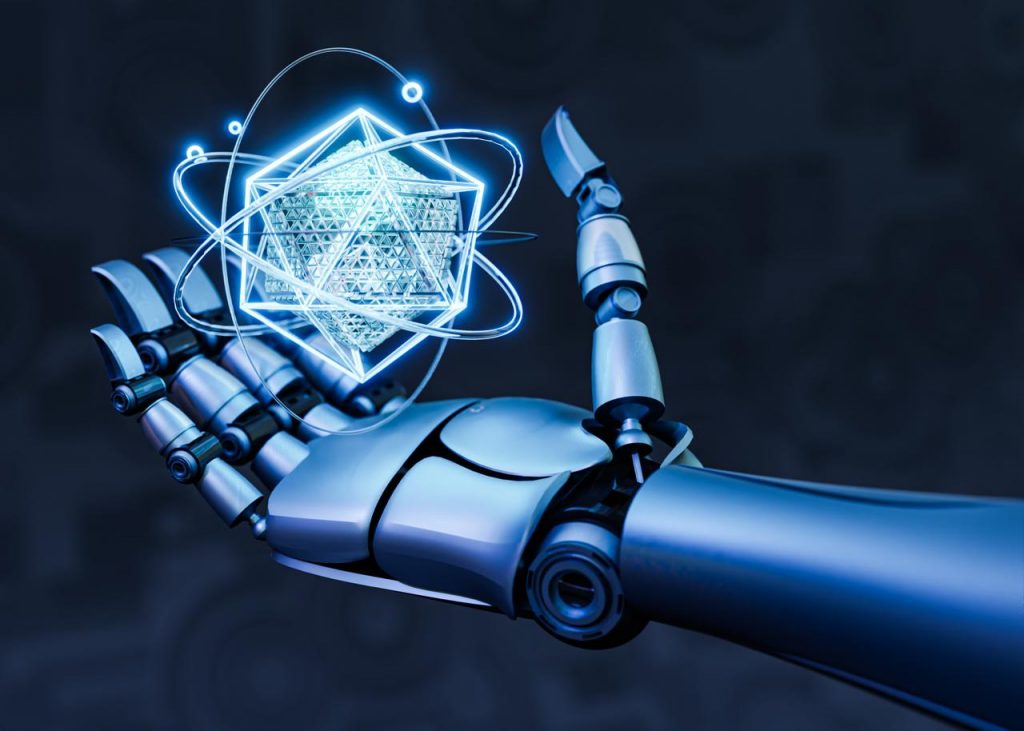
Why AI Assistants Matter in Business Today
AI assistants aren’t just another tech trend – they’re changing all the work process. Companies using them well are pulling ahead of ones that aren’t.
Customers Get Help Right Away
Nobody likes waiting on hold or for email responses. AI assistants answer basic questions instantly. They deal with simple requests and transfer complex ones to humans when needed. Your customers feel taken care of, even at 2 AM on weekends.
People Stop Doing Robot Work
Every office has those mind-numbing tasks everyone hates. Scheduling meetings, entering data, sending follow-up emails. AI does all that stuff instead of the team. People are happier, and you get better results.
Your Data Actually Gets Used
Most businesses have piles of information they never look at. AI assistants can study sales reports, customer feedback, and usage data to find patterns you’d miss. Instead of guessing what’s working, you know.
Never Closes
While your team sleeps, the AI keeps working. It logs support tickets, answers common questions, and keeps things moving. Customers in different time zones get help when they need it, not when it’s convenient for you.
Handles Growth Without Breaking
When business picks up, you don’t need to hire more people immediately. AI assistants handle increased volume while you figure out your next moves. They don’t get overwhelmed or make more mistakes when things get busy.
Pays for Itself
Setting up AI takes some work upfront, but it starts saving money fast. You spend less time on routine tasks. There’re fewer errors to fix, and operations go smoother. The math works out pretty quickly.
Makes You Smarter About Your Business
AI can spot trends in your data that humans miss. Which products are taking off, what customers complain about most, where you’re losing money. Better information leads to better decisions.
Companies that ignore AI assistants are basically choosing to work harder instead of smarter. In competitive markets, that’s not sustainable.
What Are AI Assistants and How Do They Work?
AI assistants are basically smart computer programs that try to understand what you want and actually help you get it done. You can talk to them out loud, type messages, or click buttons – whatever feels natural to you.
Here’s what happens when you ask one for help. You say something like “schedule a meeting with Sarah next week,” and the assistant has to figure out what that really means. It looks at the words you used, thinks about the context, and then does something useful – like checking when you and Sarah are both free and sending calendar invites.
What makes them different from regular software is how they handle language. They can understand that “next week” might mean different things depending on what day it is, or that “Sarah” probably refers to Sarah from accounting, not Sarah from marketing, based on your recent conversations.
Some AI assistants are pretty basic – they follow scripts and can only handle requests they were specifically programmed for. Others are much smarter because they actually learn from experience. Every time you interact with them, they get a little better at understanding how you work and what you typically need.
The really useful ones connect to all your other tools. They can peek at your calendar, send emails for you, look up information in your company database, or even turn off the lights in your office. This is what makes them actually helpful instead of just impressive party tricks.
The longer you use a good AI assistant, the more it feels like working with someone who knows you well. It remembers that you always schedule important calls on Tuesday mornings or that you prefer brief email summaries instead of long reports. Eventually, it starts anticipating what you need before you even ask.
What Is Required to Build an AI Assistant?
Building an AI assistant that people actually want to use takes more than technical skills. You’re essentially creating a digital colleague that needs to understand people and fit into how they really work.
Start by deciding what your assistant should actually do. Will it answer customer questions, manage schedules, or walk people through complicated processes? Having a clear purpose prevents you from building something that tries to do everything but does nothing particularly well.
Next, think about how conversations should flow. Real people don’t talk like instruction manuals, so your assistant shouldn’t either. Map out realistic dialogues – what might someone ask at 9 AM versus 5 PM? How should it respond when confused? This becomes the foundation for how it communicates.
Your AI needs to understand human language, which is messier than programming languages. People use slang, make typos, and say things in roundabout ways. Natural language processing tools help your assistant figure out what people actually mean, not just what they said.
Training data is where your assistant learns to be helpful. You need real examples of conversations, questions, and requests along with good responses. Think of it like showing someone how to do a job by watching lots of examples. The more realistic your examples, the better your assistant performs in real situations.
You’ll need machine learning frameworks to help your assistant recognize patterns and improve over time. These tools let it learn from new interactions instead of just following preset scripts. This is what makes it feel less like a robot and more like something that understands you.
Integration matters more than most people realize. Your assistant needs to connect with the tools people already use – calendars, email systems, databases, chat platforms. An assistant that can’t access your existing workflow is just an expensive toy.
Testing happens throughout the process, not just at the end. Put your assistant in front of real people early and often. They’ll use it in ways you never expected and ask questions you didn’t think of. Use that feedback to fix problems before they become habits.
Remember that building an AI assistant is more like raising a pet than assembling furniture. It needs ongoing attention, new training examples, and regular updates as people’s needs change. The best assistants evolve alongside the people who use them.

What Are the Different Types of AI Assistants?
AI assistants aren’t all the same. They work differently depending on how people want to interact with them and what problems they’re trying to solve.
Chatbots
You’ve definitely seen these – those little chat windows that appear on websites asking if you need help. They handle the basic stuff so human customer service reps don’t have to answer the same questions fifty times a day. The old ones were pretty robotic, but newer chatbots can actually hold decent conversations.
They’re everywhere now because they work. People get immediate answers instead of waiting on hold, and businesses save money on support staff. The better ones can help you book appointments, walk you through fixing problems, or find specific information without making you feel like you’re talking to a machine.
Voice Assistants
These are the ones you talk to out loud. Useful when your hands are full or you’re doing something else. Most people have one on their phone already, and they’re built into speakers, cars, even refrigerators now.
They’re handy for quick tasks. Check the weather while getting dressed, set cooking timers when your hands are covered in flour, turn off lights from across the room. You just talk normally – no need to learn robot commands or speak in a weird formal voice.
AI Avatars
These give the AI a face and personality. Instead of just text or a disembodied voice, you get a digital person who can smile, nod, and use gestures. Companies use them when they want interactions to feel more personal, like in customer service or online training.
Avatars work well for explaining complicated things or when you want people to feel comfortable. They can show emotions, point at things, and use body language just like real people do. Makes the whole experience feel less cold and technical.
Specialized Work Assistants
These focus on specific jobs instead of trying to do everything. A medical office might have one that only handles appointments and patient reminders. An accounting firm might use one that generates reports and catches unusual transactions.
They learn the specific way your business works and handle routine tasks that would otherwise eat up employee time. Think of them as having a very organized coworker who never gets sick, never forgets anything, and doesn’t mind doing the boring stuff.
Pick the type that matches how your people actually want to get help and what you need done.
How to Effectively Train Your AI Assistant: A Realistic Step-by-Step Guide
Training an AI assistant takes some work, but it’s definitely doable. You’re basically teaching software to understand what people want and give them helpful responses.
Start With One Clear Goal
First thing – decide what your assistant should actually do. Maybe it answers customer questions about your products. Or helps people book appointments. Or walks new employees through company procedures. Pick one main job and focus on that. Trying to make it do everything usually means it does nothing particularly well.
Pick Tools You Can Actually Use
There are tons of platforms out there. Some require serious programming skills, others let you build things by clicking and dragging. For example, TensorFlow is powerful but complicated. Rasa gives you control but you need to write code. If you want something simpler, look for platforms with visual builders that don’t require programming knowledge.
Decide How It Should Talk
Your assistant needs a personality. Should it sound professional when talking to customers? Friendly and casual for internal team use? Helpful but brief? Also figure out what happens when someone asks something it doesn’t know. Will it say “I don’t understand” or transfer them to a human? These decisions matter more than you think.
Get Real Examples From Real People
Here’s where most people mess up – they imagine what users might ask instead of looking at what they actually do ask. Dig through your support emails, chat logs, or phone transcripts. See what people really say when they need help. Group similar questions together and notice how many different ways people ask the same thing.
Give It Something to Work With
Your assistant needs information to draw from when answering questions. Feed it your knowledge base, product manuals, company policies, or whatever documentation applies to your situation. Without this foundation, it can only give generic responses that don’t actually help anyone.
Train It and Watch What Happens
Run your first training session knowing it won’t be perfect. The assistant will probably misunderstand things, give weird answers, or miss obvious connections. That’s normal. Look at what went wrong, add more examples for those situations, then train it again. You’ll do this cycle several times.
Connect It to the Tools People Use
An assistant that can only chat isn’t very useful. Hook it up to your calendar system, customer database, email platform, or whatever tools your team actually uses daily. This lets it do things instead of just talking about things. Booking meetings or looking up account information becomes automatic.
Fix Problems When You Find Them
People will ask questions you never thought of. They’ll phrase things differently than your training examples. Each time your assistant gets confused or gives a bad answer, that’s valuable information. Add those cases to your training data and improve how it handles similar situations.
Test With Real Users Before You Launch
Don’t wait until you think it’s perfect to show other people. Get feedback from actual users while you’re still building. They’ll interact with it in ways you never expected and find problems you missed completely. Their confusion tells you where your training needs work.
Building an AI assistant is more like training a new team member than programming a machine. It takes time, patience, and lots of adjustments along the way. The goal isn’t getting everything right immediately – it’s creating something that improves over time and genuinely helps people get their work done.
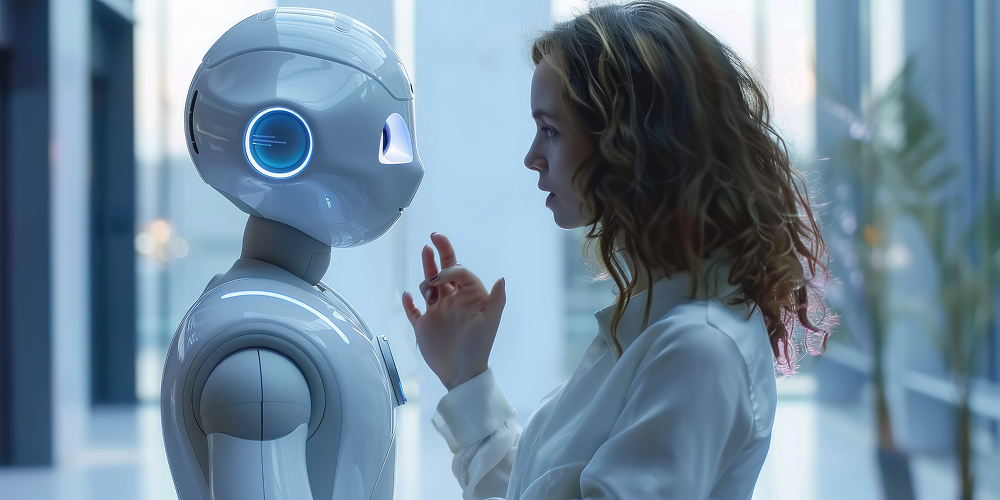
Can You Train an AI Assistant Using Your Own Data?
Yes, and it’s easier than most people think. You don’t need to build something from scratch or have a computer science degree to make an AI assistant that knows about your business.
Most people use existing AI models and teach them about their specific situation. Think of it like hiring someone smart who needs to learn about your company. They already know how to communicate – you just need to show them your procedures, products, and processes.
You can feed your AI assistant pretty much any information you have. Company manuals, customer service transcripts, product descriptions, training materials, even your website content. This becomes the knowledge your assistant draws from when people ask questions.
There are two main ways to do this. You can upload files directly to the platform you’re using, or you can point the AI to where your information lives online. Some systems can even pull data from spreadsheets or databases automatically. The AI doesn’t change its basic structure – it just learns to reference your specific information when responding.
The quality of your data matters more than the quantity. Clean, well-organized information produces better results than dumping everything you have into the system. If your training materials are outdated or confusing, your assistant will give outdated or confusing answers.
This approach works well because you’re not starting from zero. You’re taking something that already understands language and conversation, then teaching it about your particular field. It’s cost-effective and doesn’t require technical expertise beyond organizing your information properly.
The result is an AI assistant that can answer questions about your products, explain your procedures, or help customers with issues specific to your business. It knows things that generic AI assistants don’t because you taught it using your own experience and expertise.
What Are the Challenges When Training AI Models?
Training AI models sounds easier than it actually is. Real problems show up fast once you start.
Your Data Problems Start Immediately
You think your data is perfect. Then you open the files. Half the information is missing. Product descriptions don’t match reality. Customer service logs have weird gaps everywhere.
The bias issue hits you next. Your data shows how things were, not how they should be. Maybe your team mostly helped enterprise customers. Now your AI thinks everyone runs a Fortune 500 company. Meanwhile, small business questions confuse it completely.
Models Behave Strangely
Sometimes your AI becomes obsessed with details. It memorizes every training example perfectly. But ask it something new and it panics. Other times it goes the opposite direction. The model stays too general and misses obvious patterns.
You spend weeks adjusting settings. Make it complex and new data breaks it. Keep it simple and answers become useless. Finding balance feels impossible.
Money Disappears Quickly
Cloud computing costs hit first. Then you need storage space for datasets. Processing power for training runs eats budgets. Don’t forget backup systems because failures happen. Software licenses add another layer of expense.
Privacy Rules Create Headaches
Customer data means legal complications. GDPR has specific requirements. HIPAA adds healthcare restrictions. Your state probably has its own laws too. Lawyers want documentation for everything. Simple data uploads become approval processes.
Teams Speak Different Languages
Data scientists know math. Engineers understand the infrastructure. Business people spot practical problems. Getting them aligned is like translating between three different fields. Technical accuracy doesn’t always mean business value.
Users Break Everything
Testing goes smoothly. Real users arrive and chaos follows. They ask unexpected questions. Use slang your training missed. Want help with obvious tasks your AI never learned.
You fix one problem. Three new issues appear immediately. Users find creative ways to confuse your system. Testing never captures this creativity.
However, these challenges have solutions. Start with small projects. Test constantly with real users. Learn from early mistakes instead of trying to build perfection immediately. Most successful AI projects work because teams expected problems and planned for them.

Future Trends in AI Assistant Training
AI assistants are getting more sophisticated, but not in the flashy science fiction way most people imagine. The changes happening now focus on making these tools genuinely useful for everyday situations.
Right now, most assistants work like advanced search engines with personality. You ask something, they find a pre-written answer or follow a script. That’s changing fast. New assistants generate responses based on your specific context, previous conversations, and how you prefer to communicate. Instead of getting the same canned response everyone else gets, you’ll have conversations that actually build on each other.
The learning process is shifting too. Current systems get trained once, then deployed without much change. Future ones adapt as you use them. They notice when you prefer short answers over long explanations. When you correct them about something specific to your work, they remember that correction for next time. Each person ends up with an assistant that understands their particular needs and communication style.
Communication is expanding beyond typing and talking. Soon you’ll be able to show your assistant images, videos, or documents and get relevant help. Point your phone camera at a broken appliance and get troubleshooting steps. Upload a confusing chart and have it explained in simple terms. This makes interactions feel more natural since people often communicate through visual examples anyway.
Ethics has moved from an afterthought to a central concern. Companies learned the hard way that biased or secretive AI systems create public relations disasters and legal problems. Future development prioritizes fairness, transparency, and giving users control over their information. Assistants will explain how they reached conclusions instead of just providing answers.
Business applications are growing more sophisticated. Instead of just handling customer questions, AI assistants manage complex workflows, help train new employees, and coordinate between different company systems. This requires understanding specific industries, company cultures, and professional relationships rather than just processing generic requests.
Emotional awareness is developing as a practical feature rather than a gimmick. Assistants recognize when someone seems frustrated by offering more patient explanations or when someone appears excited by matching that energy level. They pick up on these cues through word choice, tone, and interaction patterns without being intrusive about it.
Privacy considerations are driving technical decisions rather than just legal compliance. People want to know what happens to their data and prefer keeping sensitive information on their own devices when possible. Some new assistants process everything locally instead of sending conversations to company servers.
These developments point toward AI assistants that work more like having a knowledgeable colleague who happens to be available all the time. They understand context, remember important details, and adapt to individual preferences while respecting boundaries and maintaining trust.
Conclusion
Building an AI assistant isn’t just for tech giants anymore. Small business owners are doing it. Department managers are doing it. Even regular people who want to automate annoying daily tasks are figuring this out. The whole process really comes down to knowing what you want and teaching it properly. You don’t need a PhD or venture capital funding. Just some patience, decent examples to learn from, and the willingness to fix things when they don’t work right the first time.
A good assistant handles the boring stuff that wastes your time every day. Answering the same customer questions over and over. Scheduling meetings back and forth through email. Summarizing long documents nobody wants to read. This gives you space to focus on work that actually needs a human brain. Technology keeps getting better and easier to use. New platforms pop up constantly. Models become more capable. Integration gets simpler. But the basics haven’t changed much – clean data and clear goals matter more than using the latest shiny tool.
Success comes from understanding your actual problems, not chasing trends. Pick one annoying task you deal with regularly. Build something simple that handles it well. Then expand based on what you learn from people actually using it. The people who get this right early will have real advantages over those still waiting for someone else to solve their problems. If you want to start building your own assistant but feel overwhelmed by the technical stuff, we can walk you through it. We help people choose the right approach, avoid expensive mistakes, and actually get something useful working.




